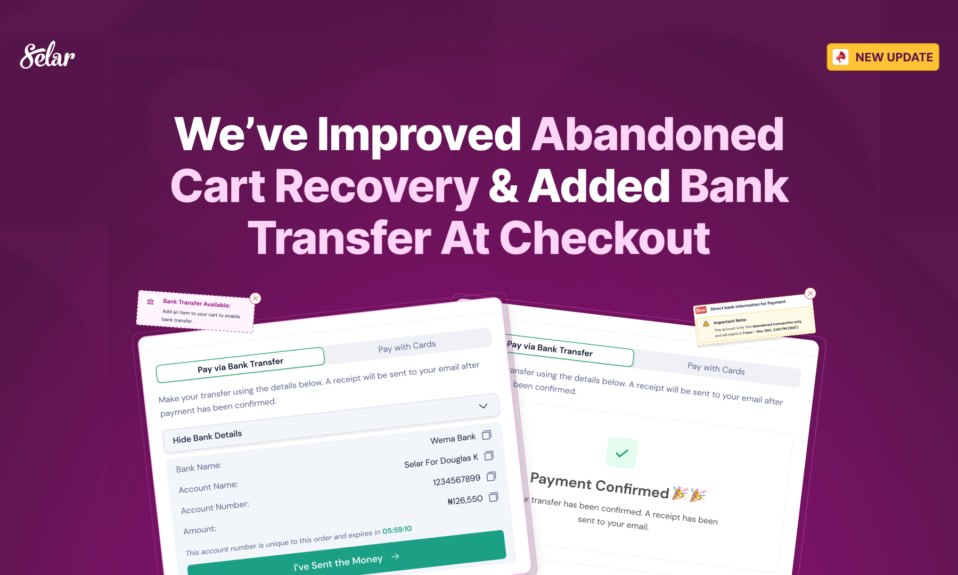Product Update: You Can Now Disable Currency Switching on Selar
Expanding beyond borders is always exciting. It translates to more reach, more sales, more opportunities. But if customers see prices in a currency they don’t use or need, that excitement can turn into confusion at checkout.
That’s why we’ve launched a new feature that helps you keep pricing simple, clear, and consistent. That way, you can sell globally without confusing your customers or losing control yourself.
What’s New?
Disable Currency Switching for Localised Checkouts
We’re introducing a new way to simplify pricing for your customers around the world. With our new “Disable Currency Switching” setting, you can lock in local pricing by customer location.
This means:
- When enabled, customers will only see prices in their local currencies and won’t be able to switch to another currency when trying to buy your products. Ghanaians spend GHS, Americans spend USD, Nigerians spend NGN, etc.
- If you don’t want to restrict customers to their local currency, you can include specific countries in the “Countries to Exclude” list. That way, they can purchase in their local currency and in the currency of any of the countries you’ve excluded from the list of disabled currencies.
In essence, you have far more control over how your prices appear and how your customers pay, making the checkout experience smoother and more reliable.
An important note, though, is that if a customer cannot pay in their location-based currency, they won’t be able to switch, unless their country is added to the “Countries to Exclude” list.
Why These Matter to You
- More control over the checkout experience: Keep your pricing consistent, predictable, and region-specific.
- Smarter localisation: Give your global buyers a smoother experience.
- Fewer abandoned carts: Remove conversion confusion that slows down purchases.
- Built-in automation: No need for plugins or setup. The feature runs seamlessly within your Selar dashboard.
How to Use This Feature
To Disable Currency Switching:
1. Log in to your Selar dashboard.
2. Go to Settings
3. Click on Store Currencies.
4. Scroll down to find the “Forced Location-Based Currency” setting and tick the box that says “Disable Currency Switching.”
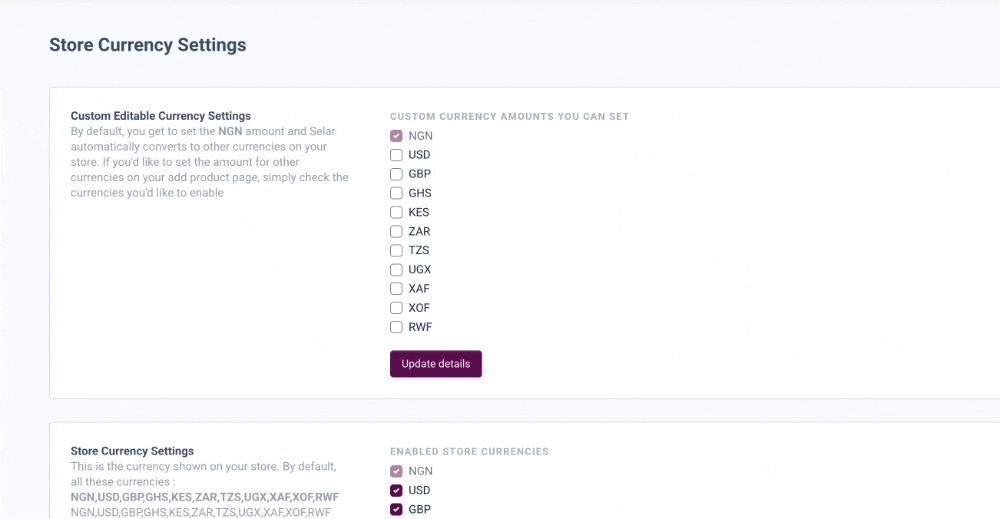
5. If you want to allow switching for some countries, just add them to the exclusion list.
Note: If a customer can’t pay in their local currency and their country isn’t excluded, they won’t be able to complete the checkout.
Small Tweaks, Huge Payoffs
Selar is built to support creators at every stage, from your first product to your global scale-up. This update gives you the clarity and control you need to convert better, earn more, and keep things seamless for both you and your customers.